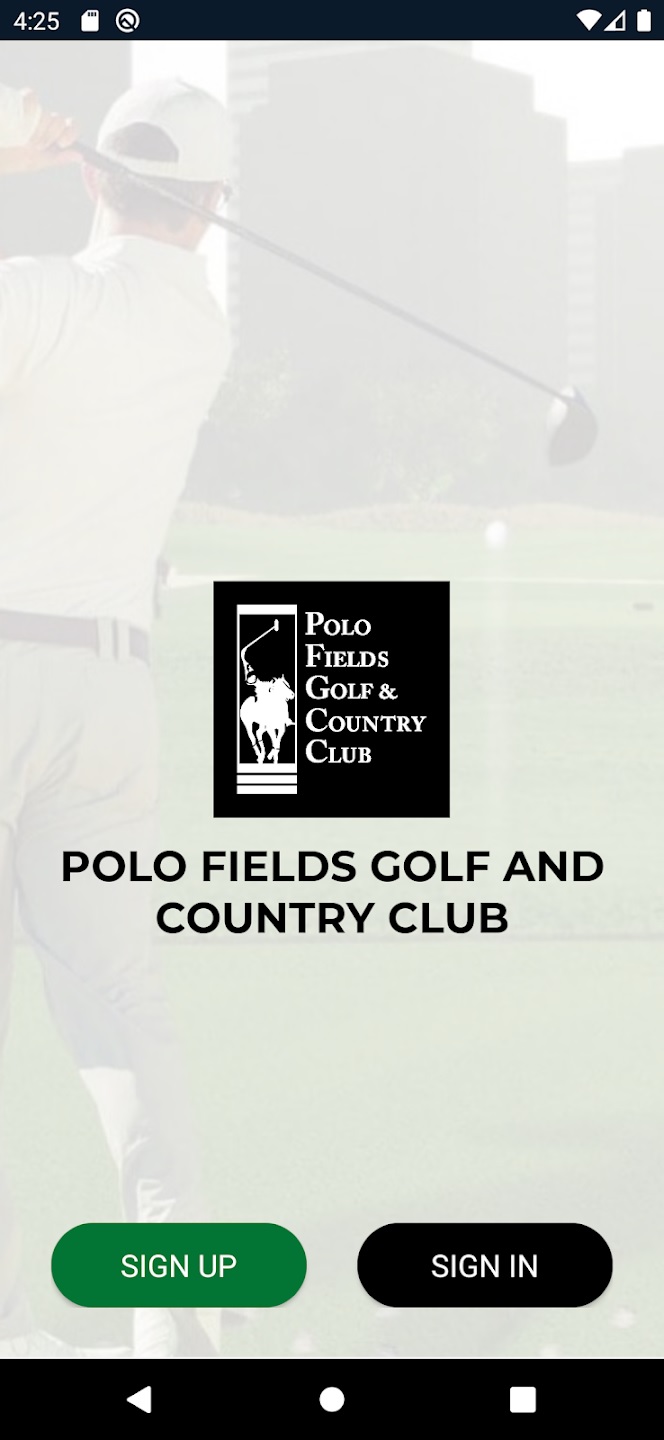Download "The Polo Fields Golf & Country Club" Mobile App
Step 1. Click either the Apple or Google link below to download App. You must be on a mobile device to download the App.
Step 2. Follow the steps below
1. After the App has been downloaded to your device, click on the app to open it.
2. On the home screen, you’ll need to Sign Up. Don't try signing in, you must sign up first.
3. Once you have Signed up, you will be able to view the Membership Portal by clicking on it and entering your member portal credentials (These are the same email and password you use for the Member Portal on the website).
With the Mobile App, you will be able to:
Book Tee Times
Sign-up for Events
See the Weekly Food Specials
Get Alerts on your Phone of what is going on at the Club
Access the Membership Portal
Sign up for Golf Events in Golf Genius
Golf Simulator Reservations
Order Food for Takeout - Coming Soon